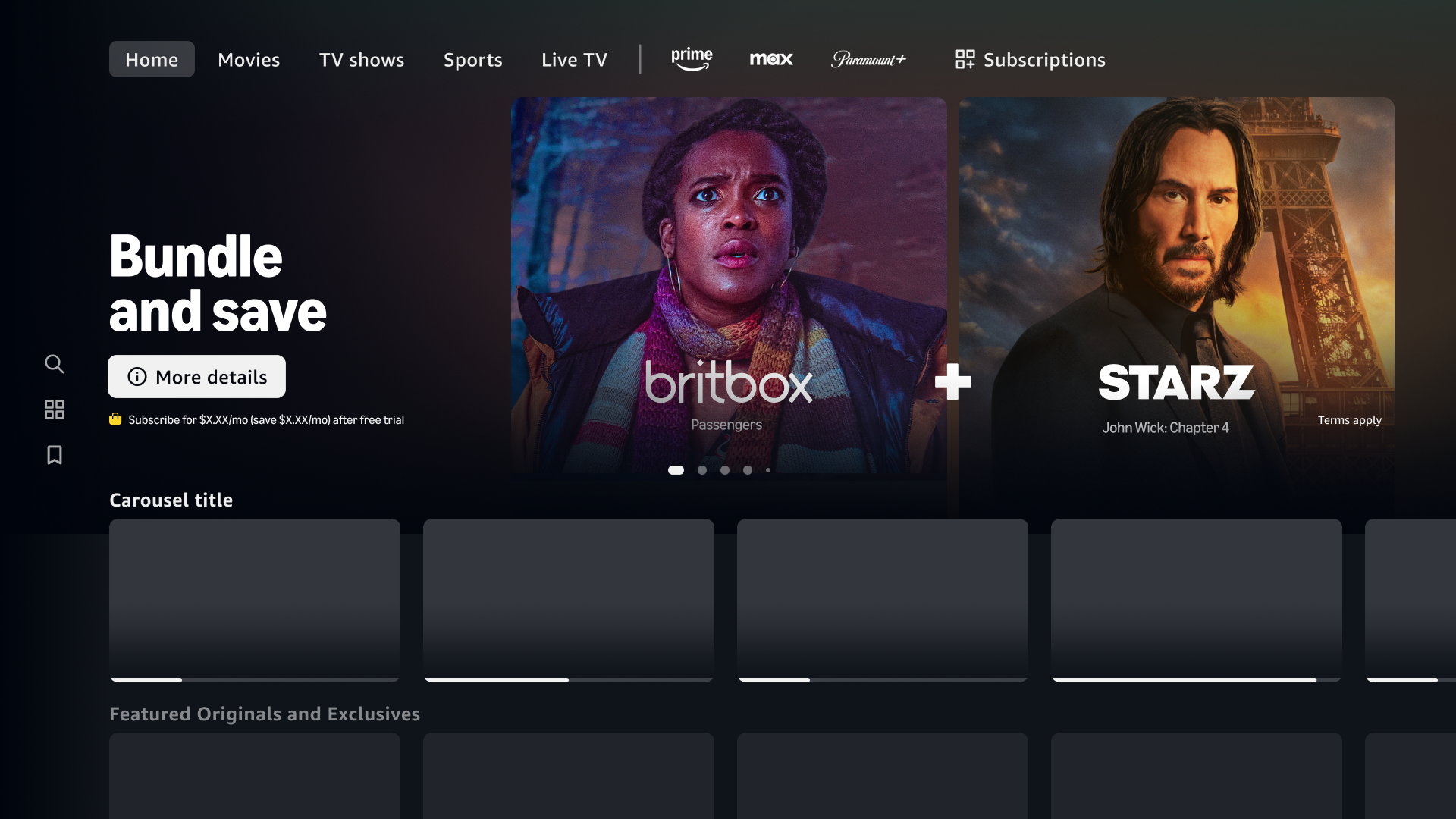Prime Video Bundles
Redesigning the subscription bundling experience
for millions of Prime Video customers
Role
Senior UX/UI Designer
Timeline
6 months (2025)
Team
UXPV
The challenge
Prime Video offers bundles that let customers subscribe to multiple streaming services, think Paramount+, Discovery+, and Apple TV+ at discounted rates. Great in theory. In practice? Not quite.
The experience looked confusing, felt inconsistent, and communicated value about as clearly as a legal disclaimer written in 6pt grey text. Customers struggled to understand what each bundle actually included or how pricing worked. Even the humble “+” sign between logos managed to spark debate: was it additive, inclusive or just decorative?
As one user politely put it:
" I don’t understand what I’m actually getting. Is this one subscription or three separate ones?"
In short: the bundles promised simplicity, but delivered cognitive gymnastics.
Before

After

Strategic opportunity
At first glance, the challenge looked like a visual clean up, fix the spacing, standardise the logos, and make the bundles 'look prettier'. But the real problem went deeper. Customers weren’t just confused by the interface, they were losing trust in the product. When a shopper can’t tell what they’re buying or why it’s valuable, they hesitate and hesitation kills conversion. That realisation reframed the entire brief for me as it isn't about polishing pixels, it's about designing clarity as a competitive advantage.
From here I worked closely with our product managers and analytics leads to connect design outcomes with measurable business goals. Together, we defined success not in aesthetic terms but in behavioural ones: how quickly could customers understand the bundle? How confidently would they commit to purchase?
Our north star became threefold:
-
To help customers instantly grasp value
-
To make decision making effortless, and
-
To create a unified framework that could scale seamlessly across Prime Video’s entire ecosystem, from desktop to Fire TV
We translated those ambitions into tangible targets: increasing engagement with bundle modules by 15%, driving an 8% lift in purchases, and reducing the average time to decision by 20%.
Research and discovery
Methodology
Our research combined the precision of usability heuristics with a bit of on the ground curiosity. We ran cognitive walkthroughs, accessibility audits, and shadow interviews with 12 existing Prime Video users, observing how they browsed and compared bundles in real time.
The findings were… enlightening (and occasionally painful):
-
Most users couldn’t tell what each bundle actually contained
-
Inconsistent logo sizes implied false hierarchies, Apple+ looked dominant even when it wasn’t
-
Accessibility gaps made navigation clumsy, particularly for screen readers
-
And across devices, layouts were so inconsistent that some users thought they’d landed on an entirely different product
One participant summed it up with perfect deadpan honesty:
“I wish I could just see what’s in it, instead of playing detective”
A/B Testing
When it came time to test, we didn’t just throw designs at a wall and see what stuck, though some days, that did sound tempting. We ran controlled A/B tests across multiple bundle layouts to understand how presentation, hierarchy, and density affected comprehension and engagement.
Each variation tested a slightly different hypothesis about how people think about value:
Design A - the control
Our baseline: the familiar two container layout already live on Prime Video. Clean, recognisable, and let’s be honest, a bit underwhelming. Perfect for benchmarking

Design B - the choice overload
Eight channels, logos centred, alternating show-logo-show pattern. The goal: test whether abundance communicated value or simply induced mild panic

Design C - the sweet spot
Five bundles presented in a single row. Enough variety to suggest richness, but structured enough to stay digestible

Design D - the editorial grid
Four bundles in a tighter, magazine style composition

Key research findings
Across all tests we measured CTR, dwell time, and comprehension via quick fire surveys. The data spoke clearly: users preferred layouts that gave them breathing room and clear visual relationships between shows and services. Design C consistently outperformed the rest, achieving a 10% higher click through rate and markedly fewer “wait, what am I buying?” comments.
In short: less was more, clarity trumped clutter, and the bundles finally started behaving like the deal they were meant to be.
Design principles
Building on what we learned, our guiding principle was simple: clarity builds trust and trust drives conversion.
From that came three core principles:
-
Clarity before creativity: design should inform before it impresses
-
Consistency builds trust: a system that looks predictable feels reliable
-
Accessibility isn’t an afterthought: it’s a sign of respect for all customers
We began with a full ecosystem audit, storefronts, homepages, mobile apps, Fire TV, and ad placements to understand how bundles appeared across contexts. What we discovered was less a single design and more a patchwork quilt of “interpretations.” Each team had tweaked layouts to fit their surface, leading to a fractured experience.
To fix that, we created a cross platform visual system with a modular container framework that scaled from two to five bundles, consistent logo scaling and spacing ratios for visual balance, safe zones for expanded states to prevent title collisions on Fire TV and WCAG 2.1 AA compliance built into the system from day one.
Bundles inconsistencies

Framework development for
cross platform adaptation
When you’re designing at Amazon scale, “looks great on desktop” isn’t a compliment, it’s a red flag. The experience had to flex gracefully across devices, resolutions, and input types, from Fire TV remotes to thumbs on Android screens.
The solution was a framework, not a one off layout , a design system that could speak multiple device languages without losing its accent.

To make bundles behave predictably across every surface, I first mapped out the DNA of consistency: gutters, corner radii, safe zones, and alignment ratios. These early sketches (because some problems need more elbow room than Figma allows) helped define the visual logic:
-
How tight can gutters go before the layout starts gasping for air?
-
What radius feels system friendly and consistent with the platform's UI?
-
How do we keep the “+” perfectly centred when logos insist on misbehaving?


Negotiating consistency for cross platform
Below the hero banner, the carousel tiles on the platform had their own sense of rhythm: tighter gutters, sharper corners, and an internal UX rule of “for every 1px of radius, there should be 2px of gutter.” So we did what any self respecting design team would do: we tested, tweaked, and argued (politely) until we struck a balance between consistency and character.

UX rule : for every 1px of radius, there should be 2px of gutter
On paper, this UX rule makes mathematical sense. In practice, it made our “+” icon look like it had been on a high protein diet, perfectly proportionate by numbers, wildly out of proportion by eye.



The bigger question soon emerged:
Should these containers match the platform’s UI perfectly or should they stand out as a hero experience within it?
After several rounds of testing and internal reviews, we landed on the three consistency checkpoints:
-
Corner radius: 12px in line with the UI's corner radius
-
Container size: 1920×1080, our baseline for hero surfaces (adaptable where real estate allows)
-
Gutter spacing: 12px proportional to the corner radius
Of course, one system to rule them all doesn’t exist. So we introduced a “two out of three” consistency rule: as long as two of the three checkpoints were met, the layout would retain visual harmony.



Cross platform adaptation
The container did a lot of heavy lifting. It wasn’t just a box, it was the backbone of consistency. Every container held a partner logo, key art, and the “+” icon, which defined the bundle relationship.
We established a simple but strict visual grammar:
-
The “+” icon width and container spacing were both set to 15px, maintaining rhythmic balance
-
The “+” was vertically centred to the logos, creating a sense of compositional symmetry that felt intentional
-
Padding between the logos and show titles equalled half the height of the “+”
This micro system made it possible for the framework to feel cohesive whether you were viewing two, three, or five services side by side.
Desktop


iOS and Adroid


MLP Mobile


MLP Screensaver


Scalability
We also designed with scalability in mind. At the time, users could bundle up to three channels, but we knew that in the near future, Prime Video would expand to four or even five channel bundles offered at set prices. While this case study focuses on up to three, the design system had to anticipate future flexibility, ensuring that layout, hierarchy, and visual balance would still hold as bundles grew more complex.
Accessibility and expanded states
Accessibility
Accessibility isn’t a checklist, it’s a mindset. From the earliest design stages, we aimed for WCAG 2.1 AA compliance, ensuring colour contrast, keyboard navigation, and screen reader support were built in from the start.
Expanded states
Another key consideration was how logos and title treatments adapted across states. When users open Prime Video on their TV, they see the standard view, but once a bundle is selected, it expands by 20%. This expansion risked titles and logos overlapping with artwork or faces, so we established safe zones to preserve clarity in both states.
2 channels standard state

2 channels expanded state

3 channels standard state

3 channels expanded state

Impact and reflection
Impact
When the new system went live, the data told the story better than any slide deck could:
-
+12% increase in bundle conversion rate
-
+18% improvement in comprehension (survey based)
-
20% reduction in average time to decision
-
Full WCAG 2.1 AA compliance achieved across all surfaces
Beyond metrics, the project established a reusable design framework now applied across Prime Video’s ecosystem, from partner bundles to seasonal campaigns. What started as a UX fix quietly became a foundational design system for communicating value at scale.
Reflection
This project reinforced one of my favourite design truths: clarity is contagious. Once users understood the bundles, they trusted them. And once the teams saw how clarity drove conversion, they trusted design.
Working on Prime Video Bundles wasn’t just about logos and spacing, it was about orchestrating clarity across chaos, turning what was once a visual puzzle into a story that made sense to both customers and the business.
- Page 1